
Day to Day Operations on a recently completed website
Anyone using a multi faceted tool recognises that sometimes, it requires regular use to become adept at using it.
Software tools that come to mind are Photoshop, Corel, MS Excel, and Apple numbers all of which have spawned thousands of “How to” PDF's, Utube videos, cheat sheets, tutorials, and training courses despite the original support documentation that comes with the product.
Sometimes the capability of the “tool” despite training aids, faq's and intuitive content management structures don't readily translate into speed and efficiency, especially when some aspects are infrequently used.
I remember having a 300 page plus tome on Corel Draw back in the day when software installation was via DVD, but, oh my, how that book was used!
Excel is a product that used to have half it's current capabilities.
Adobe developed “Photoshop Elements” a much abbreviated version of Photoshop which satisfied the needs of millions of users.
Whilst the full version has increasingly awesome capabilities, as does Corel Graphics Suite, both require Gigabytes rather than Megabytes of computer memory.
Bespoke functionality that facilitates the behind the scenes business needs.
Many of our websites have bespoke capabilities operating behind the scenes to further the business, automate previously manual processes, and provide KPI's and the option to to drill down to see the contributing detail as required.
Some of these processes are scheduled to occur with out any human intervention, (and for the techies) known as cron jobs, to run periodically at fixed times, dates, or intervals.
A website we delivered over a year ago, and which we have now added incrementally to hosts over 4,000 products physical products that go through the cycle of sales, restocking and dispatch.
The e-commerce operational profile of the website supports:
Credit / Debit Card payments
- Purchases on account for pre-approved customers
- In House local delivery service
- Outsourced Nationwide Delivery
- A mix of own and supplier brand products
Primary Products
The website currently boasts a range of 2,673 primary products which include
Variations
Additionally, there are 1,467 variations of these primary products, accounting for differing sizes, weights, or colours or product property types, totalling 4,140 products and counting and each variation has its own dedicated barcode.
Categories
The current product structure is organised into 6 core categories, branching into 39 subcategories and 55 3rd tier categories.
Each product is associated with 43 parameters, of which 26 are mandatory including the title, brand, barcode, size, weight (litres, kilos) shipping weight, supplier code, product code, vat eligibility, stock level, stock re-order point, description and price.
Run Queries
The more complete the population of product parameters, (some are n/a depending on the product profile) then the more accurate the information output when we run database queries or create instances for the client to generate manually.
E-commerce Product Structure
As the range increase additional categories, sub categories and subsets can be created as well as products and product variations.
Site User Navigation
For efficient site navigation, visitors can utilise search options such as:
- All Products of a Core Category
- All Products of a Subcategory
- Keyword Search
- Filter by Brand Name
- Breadcrumb Trail
- Recently Viewed Products
- Suggested Products Related to the Selected Product
- Sort Search Results by Price, A-Z, or Z-A
Stock Control
Online Sales
In terms of stock control, both online and retail sales are seamlessly integrated into the system. Products purchased online or in retail outlets are automatically debited against the current stock item balance.

Retail Sales
EPOS
The retail outlet takes cash, credit card or goods on account.
Synchronisation
Product barcodes purchased at the retail outlet are scanned and synchronised with online purchases providing constantly updated product stock levels.
Stock Holding
The administrator has the option to indicate an average stock order quantity in every variation of a product, so using the example of a set of work gloves available in XXS, XS, SML, MED, LGE and XL there will be a re-order quantity specified based on typical sales of each over a given period.
Stock Re-Order Alert
Each product (and variation in size colour, weight etc) also has a defined minimum stock quantity which when reached or exceeded will generate an email alert to the administrator, giving the exact product specification for re-order.
Customer Alert
In the event of a customer attempting to buy in excess of the available stock, they will see an alert in realtime and be allowed to purchase the current stock availability, but no more.
If the customer adds 10 items to their shopping basket with an existing stock balance of six, the system in addition to alerting the customer will allocate the 6 items.
An “Out of Stock” message is automatically generated when the stock level reaches zero.
Price Discounting / Promotional Options
Option 1 - Sale Price
Each product profile includes the website price of course, and optional values of a discounted price, cost price and recommended retail price
If the relative values are populated the profit on the selling price in money and % terms is automatically calculated.
By populating the discount price the site visitor sees original price crossed out and the discounted price shown.
Option 2 - Vouchers
Are you appealing to existing customers or advertising discounts to attract new customers?
Create a variety of discounts related to the shopping basket value (net of vat)
- Create a voucher code to communicate to the existing customer mailing list / promote on the website and advertise in other mediums.
- Add a minimum basket value to qualify for the discount
- Add a % value discount or a £ value
- Apply the voucher expiry date
Option 3 - Trigger Points
Shopping Basket £ Value Trigger Points
Bearing in mind typical customer transactional spend, key shopping basket spend totals (exclusive of vat) would trigger prompts encouraging the shopper to increase the basket value to a specifiic value to gain a defined % discount.
Product Display by association “We think you might like these”
Select the primary product
Search by keyword for compatible products
Select from the list of products and enter
Stock Management
Each product can be added, edited or rendered inactive online individually, but for large scale changes or price increase per product or brand then the option to amend the database using a spreadsheet option makes life so much easier.
Reports and Searches
The saying “You only reap what you sow” is so true in the instances where product data and processing allows an abundance of reports and manipulation of data to get a range of information to aid business strategy.
Data In - Data Out
The collection and monitoring of data enables information output on screen for any desired timeframe.
- Basic reports include VAT and Non-Vat Revenue by selected date period
- Sales mix data: what is selling and what is not.
- Retail Price / Cost to Company / Profit Value £ / Profit Margin % profit
Orders
Order confirmations are arguably the most important data
Available within “From and To” date parameters the default filters define shipping status, retail outlet and website purchases, Order date, payment mode, value, account status (for approved account holders)
Day to Day Operations
Getting the products to the point of despatch

The online order generates a confirmation listing the purchases to the customer and at the same time generates an order and a printable “Pick list” for the “picker”which shows:
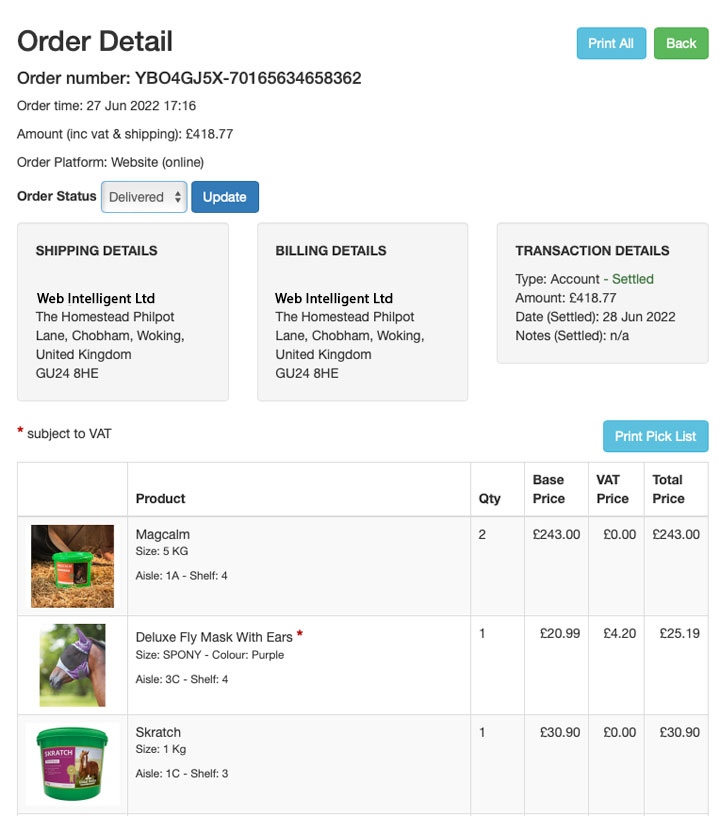
- An image of the product shown in the shopping basket also populates the store room “pick list” to aid product selection for despatch.
- The size or weight and quantity of each product and vat if applicable.
- The location of, in this instance the aisle and shelf number where each product is located.
- The delivery destination.
Each product is barcoded
This shows just some of the parameters of a website that can be scaled up much further.