From Google page 4 to page 1 in 3 steps
A couple of months ago I rationalised the various news items and blogs on our website.
Some were outdated, some were now irrelevant and so I culled them.
Oops!
Within a few days the site sank to page 4 of Google
If I don't get what I want from a Google search on the first or second page of results, I think I’m not asking the right question and refine my search.
I'm not going to go to page 4, so why should I expect anyone else to?
The staple response to getting back to a page 1 listing would be to reverse the situation and apply more news or blog posts on the website.
At the time we had two brochure
web sites and an
ecommerce site due for launch that gave us the opportunity to add content without too much thinking (
drafting, redrafting, image selection etc etc ) and I knew that would contribute, and it may even put us back on page 1.
But if I took a more strategic approach I could adopt it as a guideline for the future.
Google does not deal in humour, intrigue ambiguity or irony at least where the issue of indexation is concerned.
In fact though Google is amazing in product development and its search engine delivers amazing results within half a second or so of you putting in a search query it is all down to what there is available for it to index and in this respect it relies on you and I to qualify our content so that it can do it accurately.
Course of Action :
Step 1
I reviewed all of the existing blogs and news articles.
I looked at them in respect of titles, sub titles and content and then removed irony, humour, ambiguity and thought about how I would actually search for the content I had applied. Based on this I amended them and the logic was that it would give my content the value I thought it deserved.
When you search Google, you are not searching the World Wide Web
Google only searches it’s store of what it has actually found on the web. It’s spiders crawl the web, find content and find links within that content that lead it to more content and more links to link it to other servers and yet more content.
And as I type this up at 3pm on a Wednesday afternoon the following awesome statistics are the result of just todays worldwide multilingual endeavours all focussed on generating traffic and readership:
Blogs written: 3,015,829
Tweets sent: 422,543,988
Photo's uploaded to instagram 42,737,689
Google searches: 3,278,599,276
Emails sent: 151,278,445,733
And the
counters are scrolling so fast that I am just plucking any old numbers out of the air for the last 3 and 4 digits.
Writing a blogpost or news article for your website is great for SEO and costs nothing
However as a classic example of writing redundant content (or how to confuse Google) I wrote the news item below back in March 2015 about the pending change in Google’s search preferences favouring mobile responsive websites over desktop websites when returning search results conducted on tablets or mobile phones.
The date of implementation was 21st April 2015 which is also shared by the Queens birthday.
So the title of my article was :
‘’ Apart from the Queens birthday, what else is happening on April 21st? ‘’
That was a ‘’No’’ No’’, a pretty basic mistake and in more ways than one
Though the content of the news article was correct, and the site visitor once they had arrived on the website might click on the title link, it would only be the case if they ever actually did arrive on the website and that they were interested in HM's first birthday of the year and what momentous event was happening at the same time.
Google regards titles, subtitles or paragraph headings as key indicators of the topical focus pretty much the same as a book's index.
The paragraph content has more than a little sway, but ideally I want my article to stand out and at least appear in the same listing of articles of the same topic and so attention to titles, subtitles and images with alt tags all count
Thus, my chances of turning up in search results focusing on search engine ranking were pretty low.
So in this instance I have, at best:
- Confused Google by the main title alluding to the Queen’s birthday.
- Reinforced that confusion in the first line of the content which similarly relates to Her Majesty.
- Further compounded the issue by adding a paragraph on the end about HM.
(So, not too web "intelligent" at all)
So out of an 842 word article, 112 words related to HM.
(oh yes we are counting the words)
On top of that the title that was way, way too long with 68 characters that fell off the page in the search results.
Check out the screenshot below:
The recommended title length is 65 characters preferably with the key words at the beginning of the title..
More suited to a Sunday newspaper supplement
In comparison to articles written by other people on the same subject, it would, if judged as a stand alone article, rank lower for searches on the subject matter as I have diluted the content with irrelevant trivia.
As part of a collection of articles on the website and the fact that I was adding content it is a positive.
But if my end goal was to attract and convert traffic to a specific goal it is a FAIL.
At the time it was a pretty hot topic - I could have done a lot better and got more traffic, but for that approach which was more suited for a Sunday magazine article than an online document to be cross referenced by title in Googles Filing cabinet.
The Cunning Plan?
I renamed the article to:
“How Does Google prioritise mobile responsive websites in search results ?”
and further to that ………after a bit of lateral thinking
‘’How does Google prioritise mobile responsive websites? ‘’
I took the same approach with my other articles on the website.
You can see the article in question
here:
Step 2 - Additional content
I updated content in
"about us" to give site visitors a better idea of our history and experience, which turned into an interesting project in it's own right.
Step 3 - Re-submitted the relevant pages to Google
I resubmitted the pages I had changed via webmaster tools.
This involves asking Google to fetch the latest page version and then re-submitting it to it’s “official index”
- Login to your webmasters tools
- Search Console > Select your website
- Go to Crawl > Fetch as Google.
- Add the page name you want to re-index and fetch and render.
And then submit the page.
You can submit upto 500 urls per month.
Current advice is wait for 30 days to see an impact, but it can be a lot quicker.
Did we make it back to page 1 on Google?
We are back on page 1 and it cost time and not 'money' to be there, but it is an ongoing commitment to stay there.
As an example the screenshot below says we are ranked 2nd out of a milion and a half results.
However, the typical Google results displayed on your pc/laptop/mobile phone are swayed by your history, whether you are logged into your google account or not and also if you have your geographic location tracker on. So you can't rely on this for accuracy - you can read more on that here
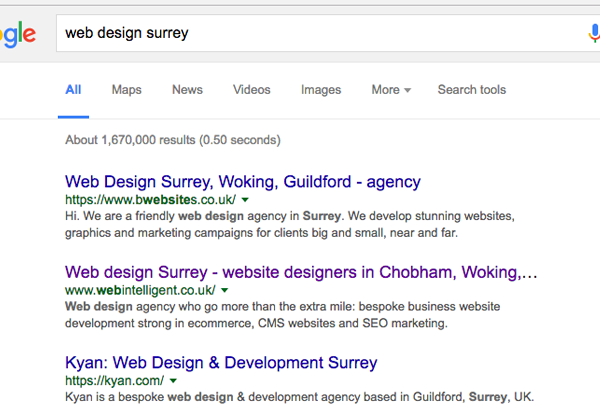
To verify the page 1 result with a greater degree of accuracy we can use the SERPS Tool.
Note the average number of monthly searches for the term:
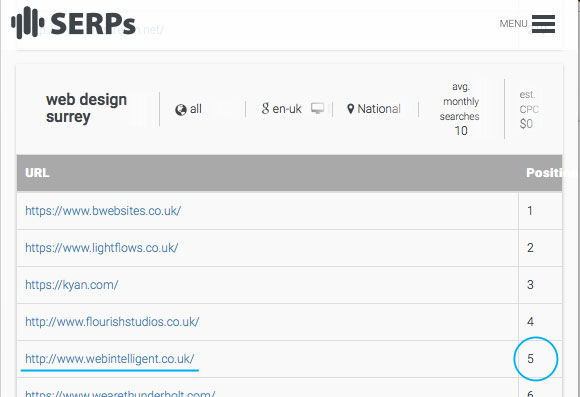
The screenshot below shows the results for Web Design and Woking, Surrey is the targeted area with a significantly higher number of searches.
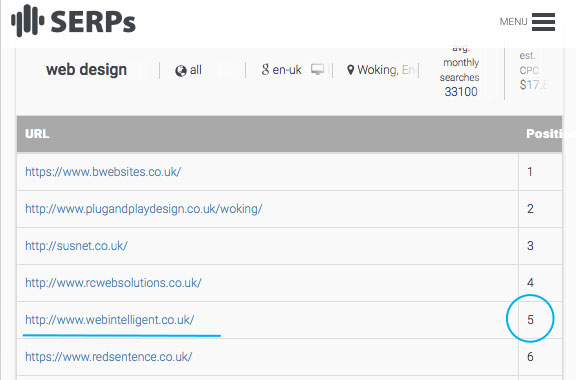
Summary: Tips to promote your website
- Keep updating and adding content to your website - Do it regularly
- Make it as relevant and as specific as possible and structured so that those of us who tend to scan-read, the titles and sub titles progress and provide momentum to the conclusion.
- Try and provide interesting content that will be useful to the reader.
- Keep the title to between 50 and 60 characters so that the search engines results display it all and try and put the key topical words at the beginning of the title.
- Quantity and quality - If you write an article, quantity does count, but only if it is quality content.
- Don't steal, copy and paste from other articles-unless you are going to make it into a stunningly superior article.
- Break up the article with images to emphasise and illustrate the topic.
- Support your content with statistics or comparisons where possible.
- If you are dubious about the value of your content - share it with friends/ colleagues, get a bit of feedback, modify it and then send it to your existing and potential customers.
- Big Tip - Share your content with your contacts and on social media.
Measure the impact of your actions - make a difference in 30 days
There are a raft of tools out there to benchmark where you are now and with which you can measure your progress and also measure your progress against the competition which I will cover in my next blog.
I hope this helps, there's more coming and if you would like to keep up with further insights and some pretty solid material, then subscribe to my newsletter and I'll keep you posted.
Thanks, Bill
PS: Your comments are welcome, so if you found this of use let me know and if you definitely didn't - then let me know as well!